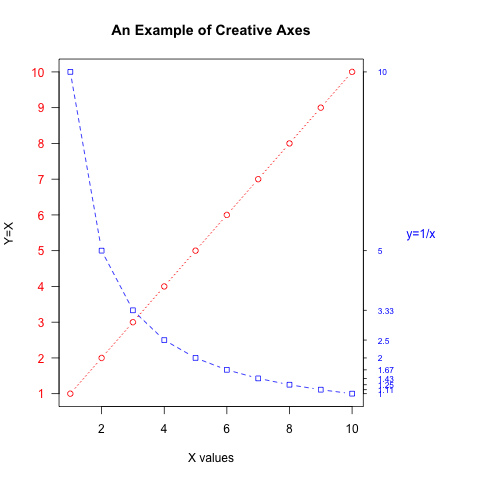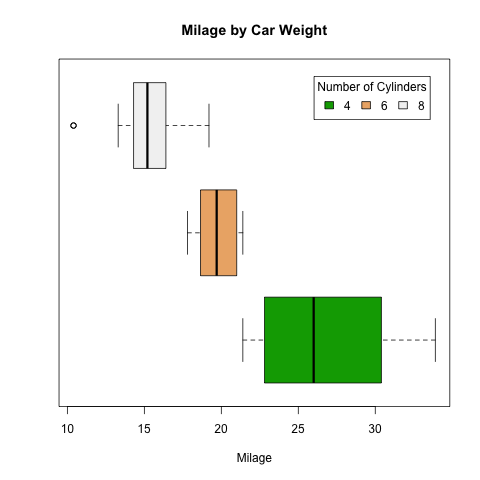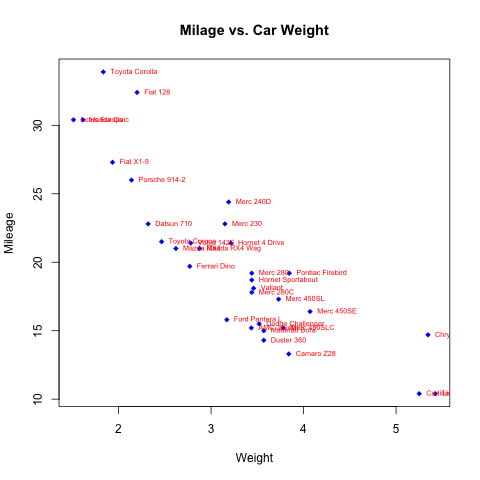- > # A Silly Axis Example
- >
- > # specify the data
- > x <- c(1:10); y <- x; z <- 10/x
- >
- > # create extra margin room on the right for an axis
- > par(mar=c(5, 4, 4, 8) + 0.1)
- >
- > # plot x vs. y
- > plot(x, y,type="b", pch=21, col="red",
- + yaxt="n", lty=3, xlab="", ylab="")
- >
- > # add x vs. 1/x
- > lines(x, z, type="b", pch=22, col="blue", lty=2)
- >
- > # draw an axis on the left
- > axis(2, at=x,labels=x, col.axis="red", las=2)
- >
- > # draw an axis on the right, with smaller text and ticks
- > axis(4, at=z,labels=round(z,digits=2),
- + col.axis="blue", las=2, cex.axis=0.7, tck=-.01)
- >
- > # add a title for the right axis
- > mtext("y=1/x", side=4, line=3, cex.lab=1,las=2, col="blue")
- >
- > # add a main title and bottom and left axis labels
- > title("An Example of Creative Axes", xlab="X values",
- + ylab="Y=X")