当我们在图形中添加标签时,标签之间很容易相互重叠,包ggrepel就专门用来解决这个问题! 首先我们来看看通过geom_text()添加标签时的情形:
- library(ggplot2)
- #使用数据集mtcars演示
- ggplot(mtcars)+ geom_point(aes(wt, mpg), color="red")+
- geom_text(aes(wt, mpg, label=rownames(mtcars)))+
- theme_classic(base_size = 16)
可以看到可视化效果不是很好。接下来看看包ggrepel的效果。
#geom_text_repel()
geom_text_repel()是基于geom_text()
- library(ggrepel)
- set.seed(42)
- ggplot(mtcars)+ geom_point(aes(wt, mpg), color="red")+
- geom_text_repel(aes(wt, mpg, label=rownames(mtcars)))+
- theme_classic(base_size = 16)
geom_label_repel()
geom_label_repel()是基于geom_label(),它将标签置于一个小方框中
- set.seed(42)
- ggplot(mtcars)+ geom_point(aes(wt, mpg), color="grey", size=5)+
- geom_label_repel(aes(wt, mpg, fill=factor(cyl),
- label=rownames(mtcars)), fontface="bold", color="white",
- box.padding=unit(0.35, "lines"), point.padding=unit(0.5, "lines"),
- segment.colour = "grey50")+ theme_classic(base_size = 16)
参数
大部分geom_text()的参数都适用于geom_text_repel(),除了以下几个:
- hjust
- vjust
- position
- check_overlap
ggrepel包为geom_text_repel()与geom_label_repel()提供了特有的参数设置:
- segment.color:连接点与标签的线段的颜色
- segment.size:线段的粗细
- segment.alpha:线段的透明度
- box.padding:文本框周边填充
- point.padding:点周围填充
- arrow:grid:arrow提供的箭头
- force:强制性将重叠文本散开
- max.oter:最大迭代次数
- nudge_x/y:标签开始位置在坐标轴的移动距离
- direction:允许标签的方向,x、y or both
下面举个栗子来详细了解这些参数的图形效果
- set.seed(42)
- ggplot(mtcars)+ geom_point(aes(wt, mpg, color=factor(cyl)), size=3)+
- geom_text_repel(aes(wt, mpg, color=factor(cyl),
- label=rownames(mtcars), angle=ifelse(mtcars$cyl==4, 90, 0)),
- size=4, family="Times", fontface="bold",
- box.padding=unit(0.5, "lines"), point.padding=unit(1.6, "lines"),
- segment.color = "#cccccc", segment.size = 0.5,
- arrow = arrow(length=unit(0.01, "npc")),force = 1, max.iter = 3e3,
- nudge_x = ifelse(mtcars$cyl==6, 2, 0), nudge_y = ifelse(mtcars$cyl==6, 9, 0))+
- scale_color_discrete(name="cyl")+
- scale_x_continuous(expand = c(0.5, 0))+
- scale_y_continuous(expand = c(0.25, 0))+
- theme_classic(base_size = 16)
也可以通过设置参数point.padding=NA不对点进行repel
- set.seed(42)
- mtcars$label <- rownames(mtcars)
- ggplot(mtcars, aes(wt, mpg, label=label))+
- geom_point(color="red")+ geom_text_repel(point.padding = NA)+
- theme_classic(base_size = 16)
通过赋值某些label空字符“”来隐藏。
- set.seed(42)
- mtcars$label <- rownames(mtcars)
- mtcars$label[1:15] <- ""
- ggplot(mtcars, aes(wt, mpg))+ geom_point(aes(color=factor(cyl)), size=2)+
- geom_text_repel(aes(color=factor(cyl), size=hp, label=label),
- point.padding = unit(0.25, "lines"), box.padding = unit(0.25, "lines"),
- nudge_y = 0.1)+ theme_classic(base_size = 16)
将标签控制在特定区域
通过设置参数xlim和ylim来限制label的位置
- set.seed(42)
- data <- mtcars
- mu <- mean(data$wt)
- left <- data[data$wt <mu, ]
- right <- data[data$wt>=mu, ]
- ggplot()+ geom_vline(xintercept = mu)+
- geom_point(aes(wt, mpg), data=data)+
- geom_text_repel(data=left, aes(wt, mpg, label=rownames(left),
- color="Left half"), xlim=c(NA, mu))+
- geom_text_repel(data=right, aes(wt, mpg, label=rownames(right),
- color="Rigth half"), xlim=c(mu, NA))+ theme_classic(base_size = 16)
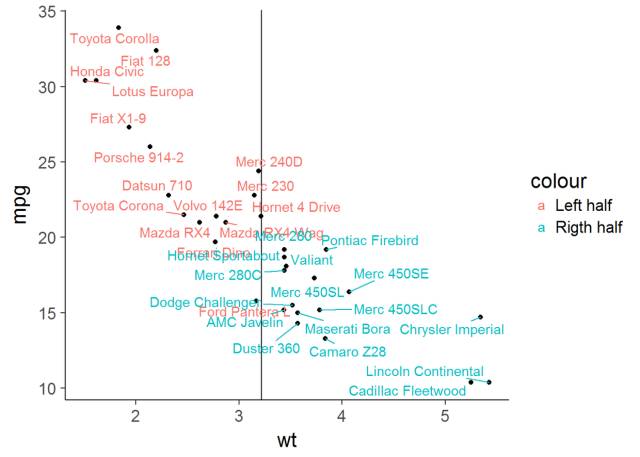
通过控制参数direction来决定label是左右移动还是上下移动, 默认是both
- set.seed(42)
- #direction="x" 左右移动
- ggplot(mtcars)+
- geom_point(aes(wt, mpg), color="red")+
- geom_text_repel(aes(wt, mpg, label=rownames(mtcars)), direction="x")+
- theme_classic(base_size = 16)+xlim(1, 6)
- #direction="x" 上下移动
- ggplot(mtcars)+
- geom_point(aes(wt, mpg), color="red")+
- geom_text_repel(aes(wt, mpg, label=rownames(mtcars)), direction="y")+
- theme_classic(base_size = 16)+xlim(1, 6)
线图
- set.seed(42)
- ggplot(Orange, aes(age, circumference, color=Tree))+
- geom_line()+
- coord_cartesian(xlim=c(min(Orange$age), max(Orange$age)+90))+
- geom_text_repel(data=subset(Orange, age==max(age)),
- aes(label=paste("Tree", Tree)),size=6, nudge_x = 45, segment.color = NA)+
- theme_classic(base_size = 16)+
- theme(legend.position = "none")+
- labs(title="Orange Trees", x="Age(days)", y="Circumference(mm)")
SessionInfo
- sessionInfo()
- ## R version 3.4.0 (2017-04-21)
- ## Platform: x86_64-w64-mingw32/x64 (64-bit)
- ## Running under: Windows 8.1 x64 (build 9600)
- ##
- ## Matrix products: default
- ##
- ## locale:
- ## [1] LC_COLLATE=Chinese (Simplified)_China.936
- ## [2] LC_CTYPE=Chinese (Simplified)_China.936
- ## [3] LC_MONETARY=Chinese (Simplified)_China.936
- ## [4] LC_NUMERIC=C
- ## [5] LC_TIME=Chinese (Simplified)_China.936
- ##
- ## attached base packages:
- ## [1] stats graphics grDevices utils datasets methods base
- ##
- ## other attached packages:
- ## [1] ggrepel_0.6.5 ggplot2_2.2.1
- ##
- ## loaded via a namespace (and not attached):
- ## [1] Rcpp_0.12.11 digest_0.6.12 rprojroot_1.2 plyr_1.8.4
- ## [5] grid_3.4.0 gtable_0.2.0 backports_1.1.0 magrittr_1.5
- ## [9] evaluate_0.10 scales_0.4.1 rlang_0.1.1 stringi_1.1.5
- ## [13] lazyeval_0.2.0 rmarkdown_1.5 labeling_0.3 tools_3.4.0
- ## [17] stringr_1.2.0 munsell_0.4.3 yaml_2.1.14 compiler_3.4.0
- ## [21] colorspace_1.3-2 htmltools_0.3.6 knitr_1.16 tibble_1.3.3



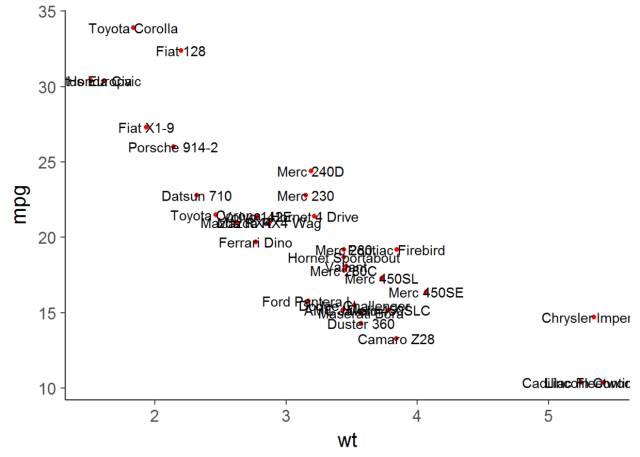
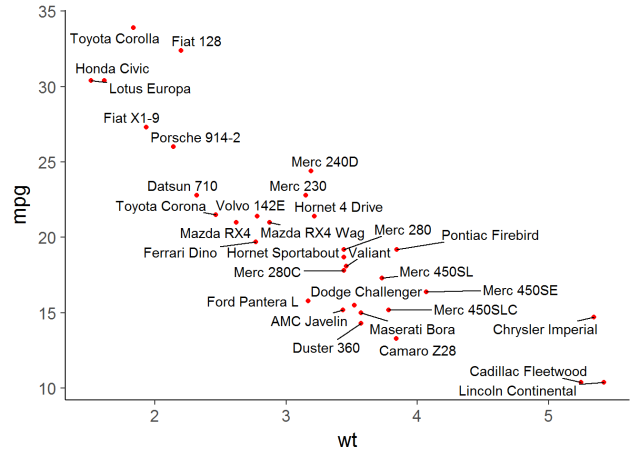
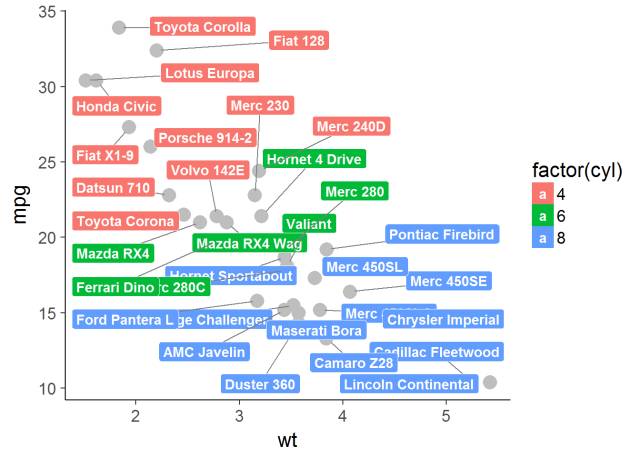
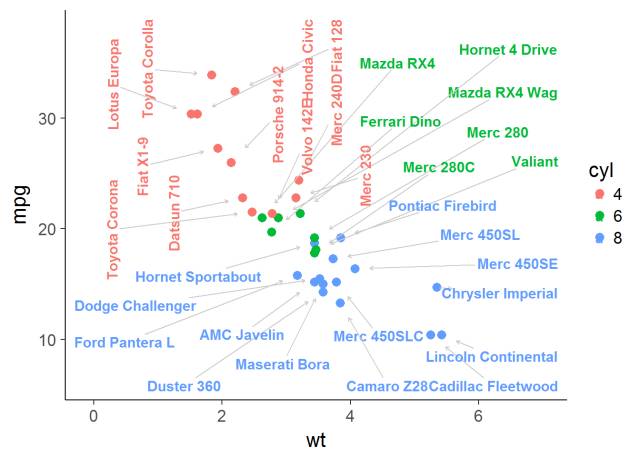
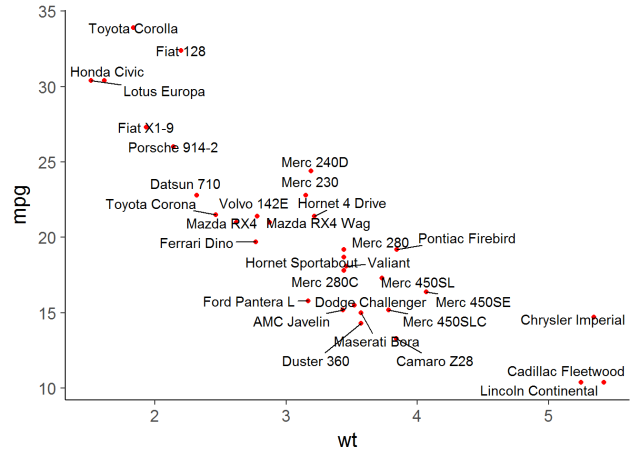
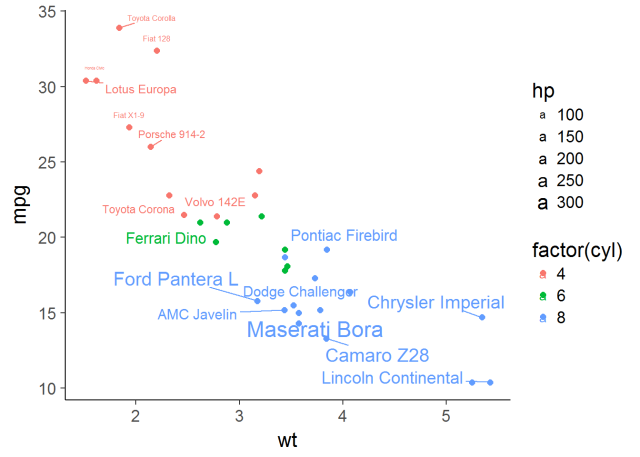
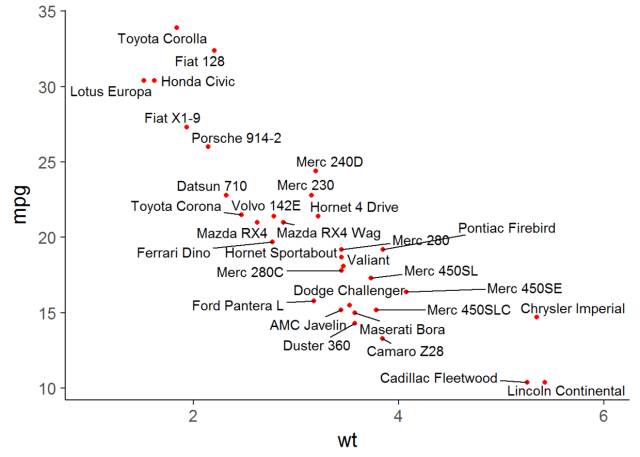

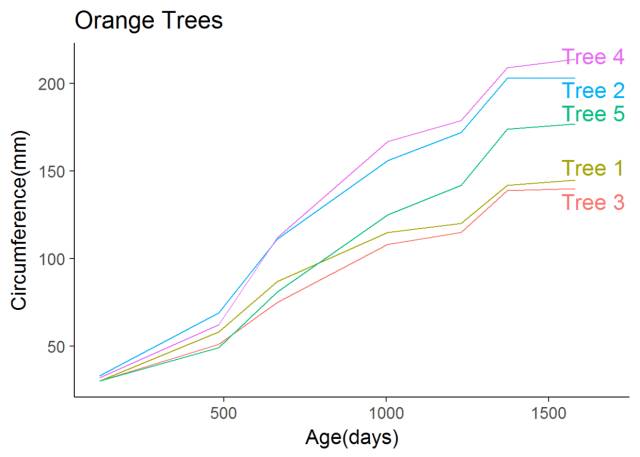
1F
你好~请问怎么修改标签小方框的颜色